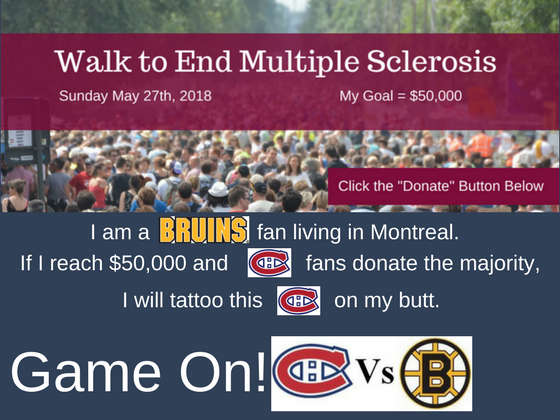The Number #1 Online Marketing Platform for Local Businesses
- By M.J. Plebon
- •
- 03 Apr, 2019
- •
Your customers are looking for you online - Are you there?

I have been teaching online marketing and social media at Concordia University here in Montreal for several years. I have noticed lately the enrollment of my evening courses are primarily made up of business people who operate local businesses or plan to open a local business. The ten week course covers the major social media platforms and as the weeks progress, many of my students who own a business become overwhelmed with the choice of online properties where they can promote their products and services. Inevitably the question arises, “Where is the best place to promote my local business online?” I answer their question with a question of my own, “How much time to you have each day to dedicate to online marketing?” Their answer is always similar. Business owners have little time to dedicate to marketing their business. It is understandable since they spend most of their time running their business. Online marketing is something they may think of late at night just before they drop from exhaustion.
Why is Google My Business (GMB) Important?
So when it comes to recommending the best place for local businesses to promote their business, I don’t hesitate with my answer. It is not Facebook or Instagram although they are important platforms to have a presence for your services or products. The best place to start promoting your business is on ‘Google My Business’ or Google Maps or Google Places as it was once called. There are several sound reasons for this.
Observe the shift in habits of your customers. We are now all mobile and we have a wealth if information at our finger tips. Our devices now serve as our local directory, local map, weather monitor, research and communication device. People everywhere are now staring at their devices, searching, reading, learning, commenting and sharing.
Google has noticed this trend several years ago and created a local business directory now known as Google My Business. When you go to Google and search for a local business, product or service for a specific geographical area, the Google My Business map will most likely show up. This is known as the ‘Google 3-Pack’. It always shows up on the first page for the search phrase and is often preceded by three to four Google Pay-Per-Click-Ads above it. Below the map image will be a few organic rankings.
Observe the first pages of Google for any local search. After the four paid ads and the Google My Business 3-Pack, the organic rankings often are powerful directory sites that are almost impossible to replace with your website listing regardless of how much content and SEO your create. Google is making it increasingly difficult to rank organic listings on Page one. The GMB 3-Pack is your best bet for front page exposure.
Google My Business is an important online platform for any local business because your customers are mobile and increasingly rely more on the local results in Google for suggestions, information and clear directions to where to find the products and services they are searching for. The Google My Business 3-Pack gets front page billing which is a huge win for expanding your online presence. Finally, trying to rank your website organically is becoming increasingly more difficult as Google’s first page landscape is being taken over by paid ads and larger established information sites and directories. Also, 97% of consumers in North America searched online for local businesses. Most of those searches were on mobile devices.
The next question I hear from my students is, “How do I get my business into the Google My Business 3-Pack?” Getting into the 3-Pack depends on your competition and how progressive they are with their online marketing strategy. For noncompetitive market sectors in smaller geographic areas, it can be relatively simple. For more competitive market sectors, it involves much more work. I won’t cover everything you need to do to get into the 3-Pack, however I will cover a few critical points that must be addressed.
Is your business listed in GMB?
If your business is relatively new, then it is most likely you are not listed in GMB. How do you find out? Go to [Business.Google.com] and you will be taken to the Google My Business home page. Click the [Start Now] button and you will be prompted to sign into your Google account. [Tip: Create a separate Gmail account for your business marketing needs. This will keep all of your marketing and social media emails separate from your main Gmail account.] Use your marketing Gmail account to sign into Google. You will be asked a series of questions.
First type in the 'Business Name' you use or are known by. Make sure you are happy with the business name and make record of it so you keep your business name consistent across the internet.
Next you will be asked if you want to add a location. If you operate a store or office where people can visit you, then say yes. If you operate a home based business or freelance your consulting work from home and want to keep your home address private, select ‘No’. Google will ask you for your business address for verification purposes but it will not publish your exact address, only the city you are located in.
Next question you will have to answer depends on your previous answer. If you are a store and selected ‘Yes’, then you will have to add your complete address. Take note of your business name and complete address (often referred to as a ‘NAP’ which stands for Name, Address, Phone Number). Save your business, name, address and phone number (NAP) in a text file. Going forward, any time you add your NAP to other platforms or content on the internet, make sure it is identical. Google looks for consistency and does not trust businesses that have variations in business name, address or phone number.
You will be asked several other questions such as:
Where do you serve your customers?
Choose the best category that fits your business best.
What contact details do you want to show?
To verify your business you will be asked for your mailing address.
Why is the business verification process important?
The verification process is important for several reasons. Many local businesses have not bothered to complete this process or get verified. A few years ago, only 50% of businesses were verified. Today the numbers are still abnormally high and I have seen estimates as high as 30% and more. Why is it important to be verified in Google? I need to tell you a story of a client I had a while back.
I was given a mandate to increase the online presence of a restaurant/bar in the downtown area of Montreal. This establishment had been around for many years and was well known to the locals. If someone searched for the restaurant by name, the GMB listing showed up. The listing had hundreds of customer reviews and images taken by guests who visited the restaurant. Even though a listing was established by Google a number of years ago, the restaurant was missing one key opportunity. It had never been verified so if a potential customer searched for a great restaurant near their location in downtown Montreal, the restaurant’s GMB listing would not show up.
Even if the potential customer was standing right in front of the building, other restaurants on either side of the location would be displayed in the GMB 3-Pack. Their listing did not show up and would not show up because it was never verified. This restaurant was missing out on potential customers who were tourists or business people visiting the city and who were not aware of the restaurant, it’s operating hours, it’s menu or it’s special features.
When the GMB listing was displayed because of an exact match search (where the searcher knew the restaurant name), there was a clue in the listing. In bold blue letters it would state ‘Suggest an edit - Own this business?’ If you see this for your listing, you have some work to do and you need to verify the listing right away. This statement was on my client’s GMB listing when I did an ‘exact match search’ on Google. The first step in their campaign was to get verified and yes, they started showing up in general searches for restaurants in the downtown area. This meant their GMB listing had an opportunity to be displayed to tourists and visitors to the downtown area who may not be familiar with the business yet may be searching for the type of food, menu and other amenities they had to offer.
Lesson #1 - Get your GMB listing verified.
How do I get my business listed in the GMB 3-Pack?
How to get your business listed in the Google 3-Pack is a loaded question. If your market sector is not very competitive for your geographical area, then you may get listed with some basic strategies. One thing I can guarantee you is, the following items are a great start but not the final solution to the 3-Pack club.
Complete your profile completely. I find so many listings that are missing basic information such as hours of operation, list of service areas, website URL, business description, opening date and other information that will depend on the type of business you are. If you are a restaurant, you can add payment options, your menu, dining options and other highlights. If there is a place in the GMB platform to add information and it makes sense for you to have your information there, then add it.
Add images to your profile. GMB allows unlimited images to be added to your listing. Images of the exterior of the building, images of the interior of your store or office, your employees or team members, your products, other images taken by you or by your customers. Video can be added and you can also get a videographer to come in and do a 360 degree video of your facility. (This is ideal for restaurants, hotels, spas or other similar types of businesses.)
Here is a vital tip. The images you decide to upload to your GMB account, make sure you geo-tag them and optimize them for your business. Why? With GMB, it is all about location, location, location. How do you geo-tag your images? First make sure your images are in JPEG format. (This allows you to add meta data to each image.)
What is Geo-tagging? This is adding the latitude and longitude coordinates of your business in the meta data section of your image. Here is a great free tool to help you. Go to https://geotag.online . Open a free account. Here you can add up to twenty images at a time and add the complete address of your location (Remember to keep your NAP consistent with what is on your GMB listing.) Once you have geo-tagged your images, you can add other meta data such as naming the image with a keyword phrase that matches your products or services. Optimizing your images and geo-tagging them is a tactic few people know about and even less implement. This is all the more reason for you to start optimizing all your images that you plan to upload to the internet, your website or any social media platforms.
Get reviews from your happy customers. Online social proof is becoming more important in your potential customer’s decision making process. The more great reviews you have on GMB, the more you will be trusted. It gives you a better chance of getting the phone to ring or a potential customer to walk through your door. Whenever I speak to local business owners, one piece of advice I offer to them is get reviews. Always ask for reviews from happy customers. It is a slow process to build up a solid library of glowing testimonials so start now. Also make sure you respond to all reviews. It is important to show you care about people’s opinions whether they are good or not-so-great. I will write more about the reviews and testimonials strategies in another post.
Write GMB posts. Google has added several new features to the GMB platform over the past twelve months. Since Google has decided to shut down the Google+ platform, they have increased the functionality and engagement of the GMB listings. GMB posts show up front and centre in your business’s Knowledge Panel. You can showcase a product or service, add an image or short video, a description(about 300 words) and a Call-to-Action (CTA button) such a a Click-to-Call or send them to your website or landing page. I suggest you keep your description to about 100 words since all 300 words will not be visible. Your image should be an optimized JPEG, 720 X 720 pixel resolution and 10 KB to 5 MB in size. If your image has text on it, keep the text in the centre part of the image so it does not get cropped off. Always add a strong CTA on your post. Many people forget to do this.
Add ‘Questions & Answers”. Your GMB listing has a Q&A section where customers can ask questions and other people or the business owner can answer. Why is this section important? The next time you go to the Google search engine, before you type anything into the search window, ask yourself the following question, “Why am I here?” I know you will give one of two answers. One answer is, “I need to know the answer to a question.” The second answer is, “I need to find a solution to a problem.”
GMB offers you a chance to provide your answers to frequently asked questions by your customers. Keep track of the questions asked then formulate the answers that you want displayed. It is okay, for now, for business owners to seed the questions in their GMBprofile and they can also provide the answers they wish to display. Take advantage of this opportunity to make it easier for a potential client to decide to call or visit your business.
In conclusion, the GMB platform is vital for any local business. Local business owners have one thing in common, they are stressed for time to do any meaningful online marketing for their business. When your time is limited, I suggest dedicating your efforts and investing in your Google My Business profile. The time to start enhancing your GMB profile is now. The above tips and strategies will go far in establishing a solid GMB foundation however there are many other strategies you may need to execute especially if you are in a very competitive market sector.
Follow my blog to learn more strategies and tactics I teach my students at Concordia. I re-write up to 60% of my course every semester because social media is changing that quickly. In service of the students who take my course and for clients who hire me, it is my duty to stay on top of what is happening in this very fast changing marketing opportunity.
I wish you continued success!
Special Event: I am speaking at a FREE seminar at the new Bureau En Gros in Kirkland on Wednesday April 10th at 7:00 PM
FREE REGISTRATION BY CLICKING HERE
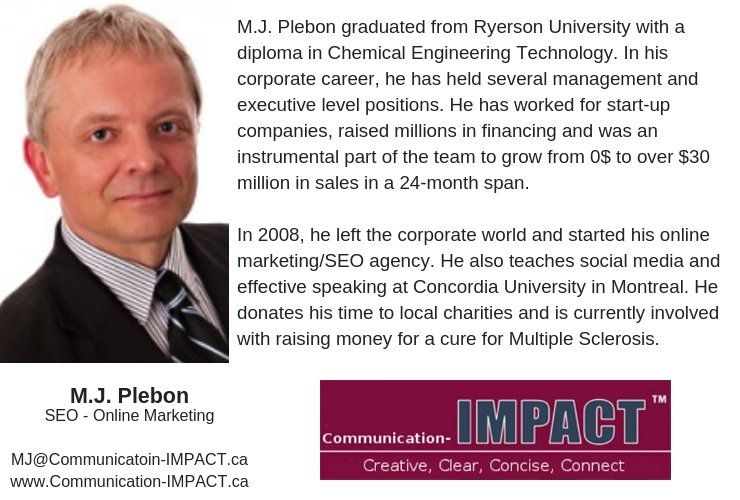
Business Hours
- Mon - Fri
- -
- Sat - Sun
- Closed